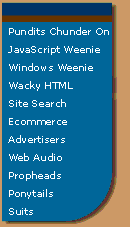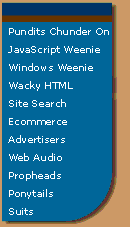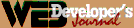

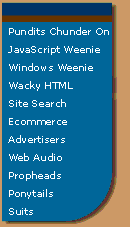
Here's how to design Web sites all wrong. Fortunately, The Web Developer's Journal also has tutorials and articles that show you how to do things right.
Site Map

| |
|
|
|

|
A Comprehensive Development Guide
How to Build Lame Web Sites
by
Charles Morris, January 1998
How-to-do-it books abound in the Web world. There are books on building "succesful" Web sites, "Web sites that work"," and even "killer" Web sites (are these sites for murderers, or perhaps places you can find hit men for hire?). So far, however, I have not seen a book that explains how to build crummy, dysfunctional Web sites that chase away customers and produce no useful results. Of course, there is no shortage of sites of this kind out there, but until now there has never been a systematic, comprehensive guide to how to create and maintain them.
Note: This page is a mock-up or replica of an article that I wrote for the (now defunct) Web Developer's Journal, and it is here solely for you to admire my writing. The links no longer work, and some of the information may be out of date (while some may not be).
First let's look at the major goals of a lame site:
- Drive away customers.
- Confuse people about the company, so they have no idea what kind of services you offer, much less what they cost or how they work.
- Project an amateurish, untrustworthy image for the company.
- Ensure that the Web site loses the maximum amount of money possible, perhaps even bankrupting the whole company as a long-term goal.
Next we'll look at each of these goals in turn, and examine several ways in which they can be accomplished.
Chasing Customers Away
Every customer is different, and therefore there are innumerable ways to drive them away. However, certain tried-and-true methods are practically guaranteed to yield results.
- Force your visitors to register before they enter your site. If you really want to nip your traffic in the bud, make them fill out a lengthy form, giving you a lot of detailed information that you will never use, and make every field a required field.
- The first item on your home page should be a huge graphic, which is totally meaningless until it is completely downloaded. Do not make it interlaced, do not specify HEIGHT and WIDTH tags, and by all means never use ALT tags. Make the title of your document something meaningless like "Home Page," or "Welcome to our Site!!!"
- In case any hardy souls make it through the registration and lengthy graphic download, make the home page really cryptic. Remember, some of your visitors may be experienced surfers, so you have to use a lot of imagination to ensure that they won't be able to figure out what's behind a particular hyperlink. Avoid simple labels like "Contact Us," "Our Catalog," "Services We Offer," or "Samples of our Work." Get creative! Name your sections things like "Take Off!" or "Buzz the Bean." "Cool Stuff" is an old standby that still doesn't work.
Baffle 'em with Cyberbull
Clear, concise information is the bane of lame sites. Keep things wordy, vague and confusing. Extravagant promises are fine, but specific proposals are not. Keep these tips in mind:
- Always have a "vision" and a "mission" statement, and possibly also a "goals" or "objectives" statement, or both. Make sure these statements reveal nothing about the actual services you offer. Here's a gem, taken from an actual case study: "X Corporation provides a wide range of fully-functional solutions to a broad spectrum of forward-looking organizations, to allow them to integrate today's dazzling opportunities with their situational paradigms, while addressing the needs of informed consumers worldwide."
- We advise that you never provide contact information on your site, especially e-mail. If you must include contact info, bury it deep in your site, linked only from some irrelevant and seldom-visited section. Make sure there are lots of spiffy graphics to download between the home page and the contact page.
- Here's another strategy that many existing sites use to great disadvantage: Instead of an email link, provide only a form which is geared solely to potential customers. Make the user specify which of your products he/she intends to buy before they can submit the form. If you really want to be cool, don't even provide a "comments" field. When visitors see a form of this kind, and no other way to contact the company, the message they receive, loud and clear, is this: "If you aren't interested in buying something from us right now, we DO NOT want to hear from you. Please go away." Ah, you say, But this strategy has the undesirable side-effect of cutting down on the amount of unwanted email we receive. That is true, but the number of potentially advantageous contacts, including potential customers, that this technique will drive away more than compensates.
Image is Anything
It never ceases to amaze me that even some of the smallest, most unknown companies on the Web create excellent-looking sites to a high standard of professionalism, while the giants of commerce run circles around them in the field of creating awful, amateurish sites. Here are a few things you can do to keep your site down to a remedial level:
- Pay careless attention to improper typography. Unfortunately, HTML doesn't allow you to use two spaces after a period, but there are still plenty of things you can do to make your text look amateurish. One popular technique is Spurious Capitalization. Always use lots of exclamation points and, be sure to put commas, where they don't belong!!!!!!!!
- Bad spelling is easy. You don't even have to misspell words, just use them improperly. Every office has some nosy parker who insists on running everything through a spell checker, but don't worry. Spell checkers can only catch blatantly misspelled words, not improperly used ones. Always mix up "it's" with "its" and "their" with "they're."
- Punctuation and grammar are two other good areas to lose points. Let sentences run on, and participles dangle! Infinitives? Split 'em like peas! To really be accurate, split infinitives have now become so common that they can hardly be called incorrect anymore. A forward-looking strategy might be to avoid scrupulously the splitting of them.
- Page layout is one of the easiest things to do badly on the Web. Always use plenty of horizontal rules and bulleted lists, and make columns either narrower than 1" or wider than 4". Never check your pages on different browsers, because what looks dreadful on Netscape might look unacceptably good on Explorer.
The Race to the Bottom Line
Okay, so your site is a labyrinth of cryptic pages, each one loaded with spurious graphics and spelling errors. Maybe you even feature a broken link or two, or a Java applet that doesn't work. However, in the end, if your site is making money for the company, it will continue to be supported, and there might even be a budget increase. Believe me, these consequences are very easy to avoid! The following techniques will ensure that your company's Internet project stays in the red.
A little disorganization in the planning process will reap big problems later on. A typical lame site planning process consists of 4 steps:
- Promise the Moon. Tell senior management that the Web will double the company's sales, halve expenses, and get Steve Forbes elected president of the U.S. All within 6 months.
- When they request a specific proposal, try to get them bogged down in technical detail as soon as you can. Hand them a thick document that only a seasoned programmer could understand, and start sending them email with lengthy gibberish headers.
- Buy a bunch of hardware and software, and hire lots of staff. If there's anything you think you could conceivably need for this project, buy two of them. Have project management specialists churn out reams of workplans, forms and reports, but make sure nobody follows them, and it's better if they don't make any sense to start with.
- When you've spent your budget, return to step A. Blame someone else for the failure (Bill Gates makes a convenient scapegoat), ask for more money and start over from scratch, keeping only those parts of the old organization that were most inefficient.
Be sure to keep your Web site totally insulated from all other aspects of your business, at all points in the process. The marketing and public relations departments are your rivals, so establish strict security procedures to prevent them learning what you're doing. Never include your URL on business cards and other paper goods. If your site includes a database, make sure it is incompatible with your company's existing systems. You may need to hire a consultant to insure incompatibility. Build all logos and other creative material from scratch, and establish a lengthy approval process for all creative.
Although you may already have wasted a lot of money getting the site built, once it is up and running there are, if anything, even more opportunities to drain the corporate coffers. Remember: Just a Little More Money will solve any problem that may come up. Keep these tips in mind as the red river swells:
- Don't submit your new site to the search engines, as this will only result in increased traffic. Be especially wary of reciprocal links with related sites, as these can be the most effective traffic-builder of all.
- Make sure your site stays the same. Establish an elaborate maze of red tape for any changes that anyone might want to make. A good way to make sure a site stays set in stone is to require that the legal department sign off on any changes.
- Don't use log-analysis packages to track your site traffic. In fact, don't even bother to back up your server logs, or if you must, back them up on unlabelled CDs and stick them in a box somewhere.
There are so many ghastly sites on the Web today that it's getting harder and harder to be recognized as one of the worst. If you follow the above principles, however, you're sure to find that your site's traffic will be nominal, and its value to your company will be pendulous. From there, the ground's the limit!
|
|
|